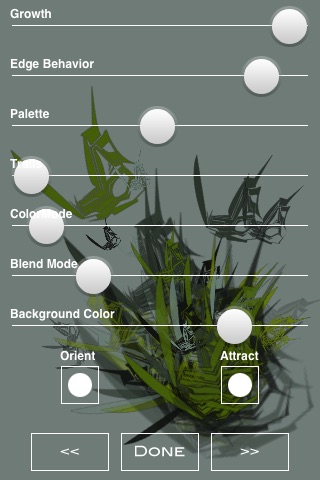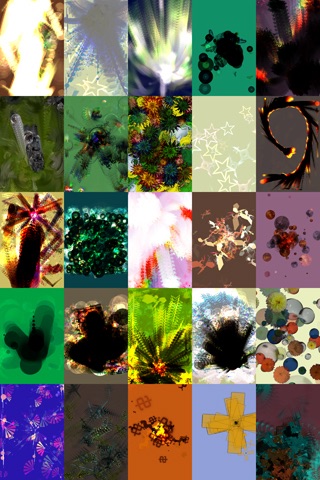Pulsar : Interactive Particle System
Pulsar is a unique interactive visual program that generates vibrant graphics with the touch of your finger. Control a virtual supernova of particles that can be tweaked into near-infinite combinations.
Store five of your favorite patches and recall them at the press of a button. Seventeen unique parameters are adjustable via a collection of sliders, allowing you to endlessly tweak and design this portable visual synthesizer.
The particle system will react to your touches, and the orientation of the phone. Swirl them around; toss them against the edges of the screen. Watch them fall towards the ground or float towards the sky. Flip a switch and they will swarm towards your finger. There are tons of different combinations. There will be something for everybody!
Pulsar is designed with the idea of exploration in mind. There is no particular goal or result to achieve, other than the enjoyment of tweaking parameters to make something that looks cool.
How to control (see website for complete instructions):
-Launch the program, and touch the title screen. Pulsar will randomly load one of the five stored preset patches.
-Drag your finger around the screen and enjoy a vibrant display of dynamic eye candy.
-Double tap the screen to bring up the settings panel. Fifteen sliders and two buttons appear on the first two pages for total control over parameters. Tweak away! (Check the website for explanation of all controls.)
-On the third page of the settings panel, you can load and save your creations into 5 preset slots. These come pre-loaded with some of our favorites.
While on the main program screen, there are two more functions available:
-Touch with one finger. Then, while continuing to hold that finger down, touch another finger to the screen. This will randomize all parameters, for a totally unique patch! Continue to randomize until you find a combination you like.
-By simultaneously touching with two fingers at the exact same time, the program goes into "full auto mode". In this mode, Pulsar will randomize one parameter per second, keeping the display in an ever-changing state. When in full auto mode, a tiny "A" appears in the corner of the screen. To leave full-auto mode, repeat the "two fingers at once" touch.
Thank you for looking, and supporting quality unique software. It’s our pleasure to continue developing Pulsar, as well as more fun and funky interactive visual programs in the near future.
Also, join the flickr group to share screenshots, or suggest features.
http://flickr.com/groups/pulsar/
This app is great for people who like eye candy and screen saver programs like Koi Pond, iLava, Mood Sense, Artisan, Spin Art, Bubbles, Spawn Illuminati, etc.
Thank you for looking!